Best Plugins to Remove Room Reverb from Your Vocal Takes
May 21, 2025Struggling with too much reverb on your vocal takes?
If you’ve ever recorded in a bedroom, spare room, or living room, you know the pain:
The vocal sounds roomy. Distant. Washed out.
And while a tight, dry vocal is ideal for adding your own reverb and delay later, most of us don’t have access to perfectly treated vocal booths.
So what can you do?
Well—if fixing the room isn’t an option, fixing it in the mix is totally possible.
In this article, I’ll walk you through four tools to remove unwanted room reverb from vocals—two of them are completely free, and the other two are worth every cent if you're serious about cleaning up your sound.
Let’s dive in.
Why Room Reverb Ruins a Great Vocal Take
Recording vocals at home often means dealing with untreated rooms—walls that reflect sound, ceilings that echo, and no real acoustic treatment.
What you get is a “roomy” vocal take that sounds like the mic is sitting in the middle of a bathroom.
That extra space makes the vocals feel less intimate, less punchy, and less mix-ready—especially in genres like hip hop, where up-close clarity is everything.
Luckily, the right tools (and a little know-how) can clean it up.
1. Voice AI (Free for MP3 files)
If you’re looking for a set-it-and-forget-it tool that uses artificial intelligence, Voice AI is a great place to start.
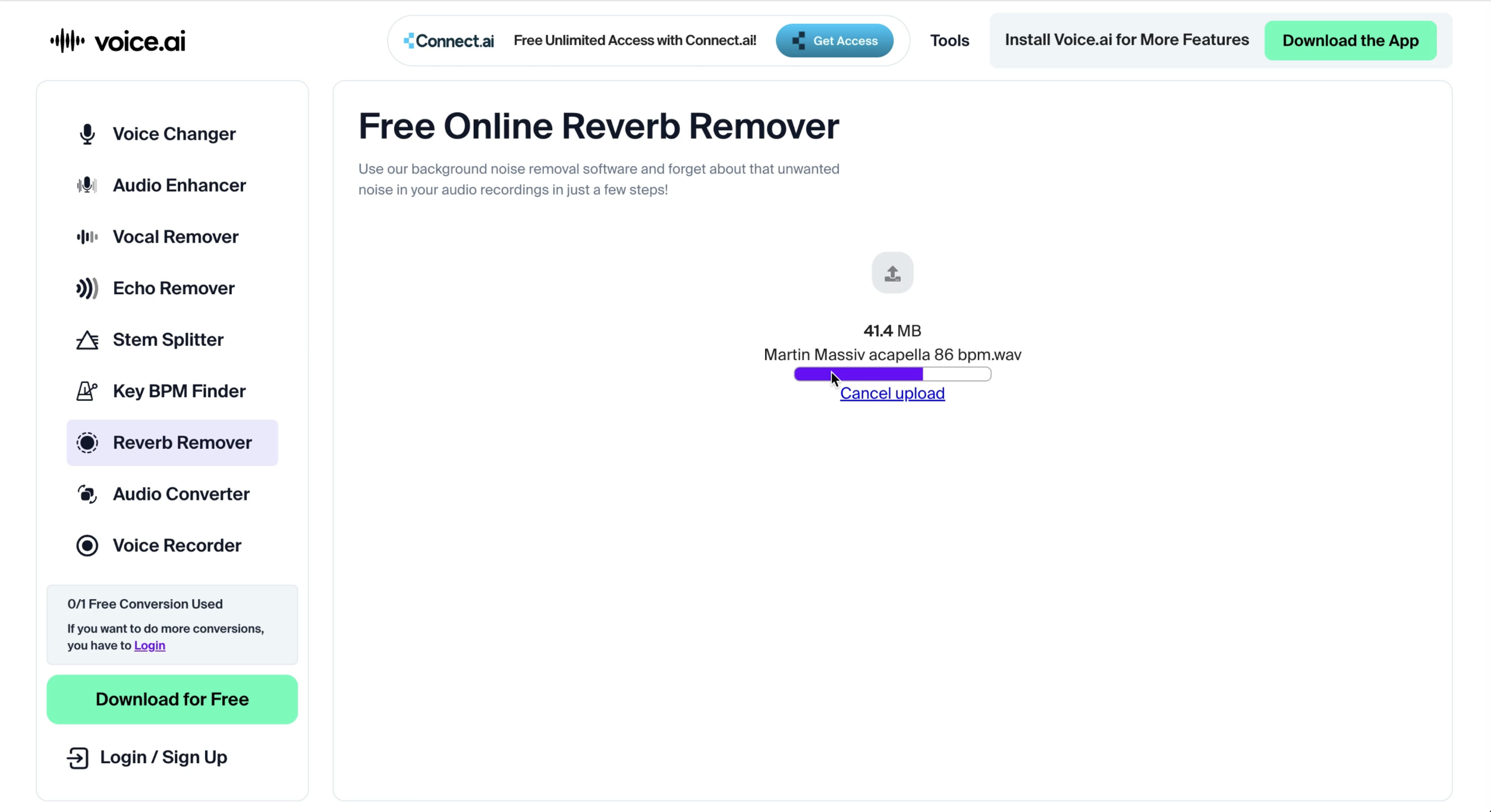
Upload your vocal (MP3 is free, WAV and higher-quality formats require a paid plan), and it processes the vocal using deep learning to reduce roominess.
It’s not perfect—but for a free tool, it’s surprisingly effective. Great for rough mixes, early demo vocals, or quick cleanups.
2. Logic Pro Envelope (Stock Plugin)
Next up: a tool you already have if you’re in Logic Pro.
Go to the “Enveloper” under Dynamics. This plugin is technically a transient shaper, but it’s surprisingly useful for controlling room reverb—especially the tail end of phrases.

Use the preset Room Killer, then tweak the settings until the roominess pulls back.
It can go overboard, though, and sadly, there’s no wet/dry mix knob—which makes subtle blending harder.
3. SPL De-Verb Plus (Paid)
Now we’re getting serious.
SPL De-Verb Plus (by Plugin Alliance) is a dedicated tool for removing room reverb, and it works beautifully.

Compared to Logic’s Enveloper, SPL De-Verb Plus gives you more control and a built-in mix knob, making it easier to dial in just the right amount of reduction.
In this test, it performed really well—cleaning up the reverb without introducing too many artifacts.
4. iZotope RX De-Reverb (Paid, Advanced)
The queen (or king) of reverb removal.
iZotope RX’s De-Reverb module offers an incredibly deep set of options. You can run the Learn function, and it will analyze your vocal, then automatically adjust an EQ curve to reduce the reverb tail.
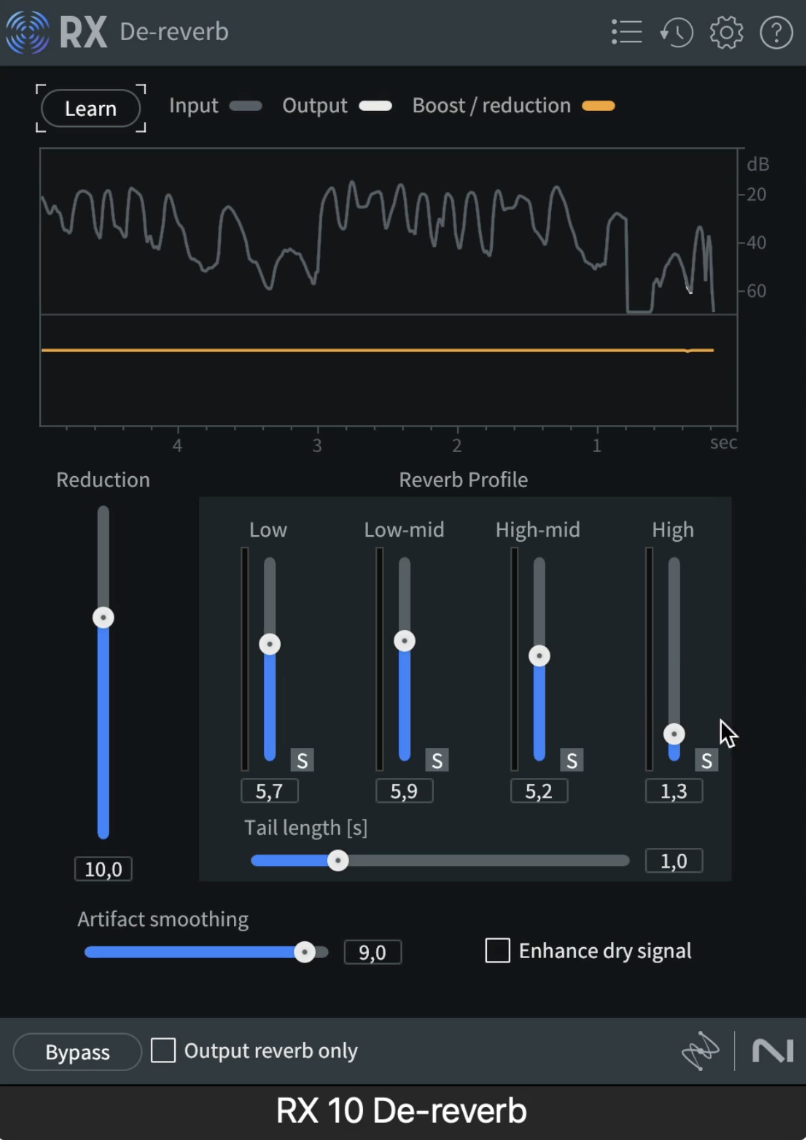
It also includes:
-
A dry/wet mix slider
-
Enhanced signal processing
-
Multiple frequency zone control
But… it didn’t win this round.
On this specific vocal take, SPL De-Verb Plus actually delivered better results. That said, iZotope RX is powerful, it shines in other scenarios.
Which Tool Should You Use?
Each tool has its strengths:
-
Voice AI is quick and free
-
Logic’s Enveloper is already in your DAW
-
SPL De-Verb Plus strikes the best balance of control and simplicity
-
iZotope RX is the most advanced, but requires time and experimentation
Your best bet? Try a few of them. Combine techniques if needed. And don’t forget: manual clip gain (like trimming the end of words manually) still works wonders.
Final Thoughts
You don’t need a perfect vocal booth to get a dry, clean vocal.
Whether you’re mixing vocals you recorded in a reverb-y room, or cleaning up a client’s take, the right tools can make a huge difference.
And now you’ve got four solid options—plus some real-world testing behind them.
Try them out. See what fits your style. And keep creating.
If you found this useful, leave a comment or share the article with a friend who records at home.
Peace ✌️
Mix FAST with this free mixing template for Logic Pro 11
By getting the template you agree to be added to the spam-free Subphotic newsletter which you can unsubscribe from at any time.


