Can You Really Master a Beat with Logic Pro 11’s Stock Plugins?
Jul 16, 2025Ever wondered if you can get your beats loud, punchy, and radio-ready using nothing but the built-in tools in Logic Pro 11?
If you’re a home studio producer working with a tight budget, the idea of skipping expensive third-party plugins can be tempting. But does it really hold up when it’s time to master your track?
Today, I’m going to walk you through exactly how I take a raw beat and turn it into a finished, polished track—using only Logic Pro 11’s built-in effects.
And yes, you’ll get my honest take on how it stacks up compared to AI mastering too.
Step 1: Get to Know Your Raw Mix
Let’s start with the reality check: this beat is RAW.
No bus compression, no stem processing, nothing fancy. When you’re mastering from a raw state, you need to think beyond “throw on a limiter and call it done.”
First, I always pull up the Linear Phase EQ and focus on the loudest section—usually the chorus.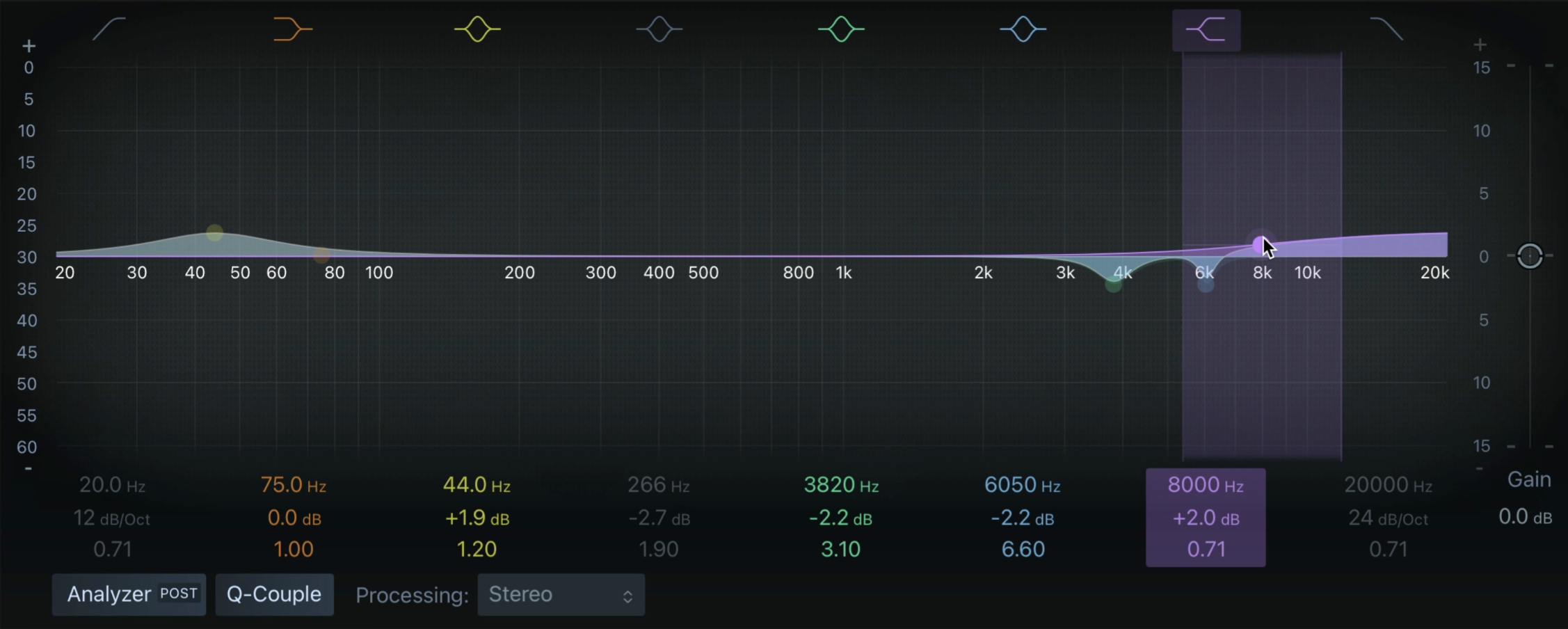
In this beat, the low end is naturally big because there are no vocals yet. And that’s intentional!
In rap and vocal-driven genres, you want to leave room in the mid and upper-mid frequencies (around 300 Hz to 6 kHz) for the vocals to shine later.
So, my job here is to shape the beat without choking its energy.
Step 2: Shape It with EQ and Be Proud of Your Low End
I admit it—I love this bassline. It’s thick and layered with both sub and texture. And I’m not afraid to say I’m proud of it.
When you master, celebrate the parts you love. Here, I enhance the 40–50 Hz range to make the low end hit harder while cleaning up harshness around 6k.
The goal? A smoother, fatter beat that’s balanced for vocals down the line.
Step 3: Add Compression for Punch and Movement
Next up: compression.
I reach for Logic’s Vintage VCA compressor, which models that classic SSL bus compressor vibe.
I like a slower attack (around 30ms) to let those transients breathe and a medium release—fast enough to pump with the beat but not so fast it distorts.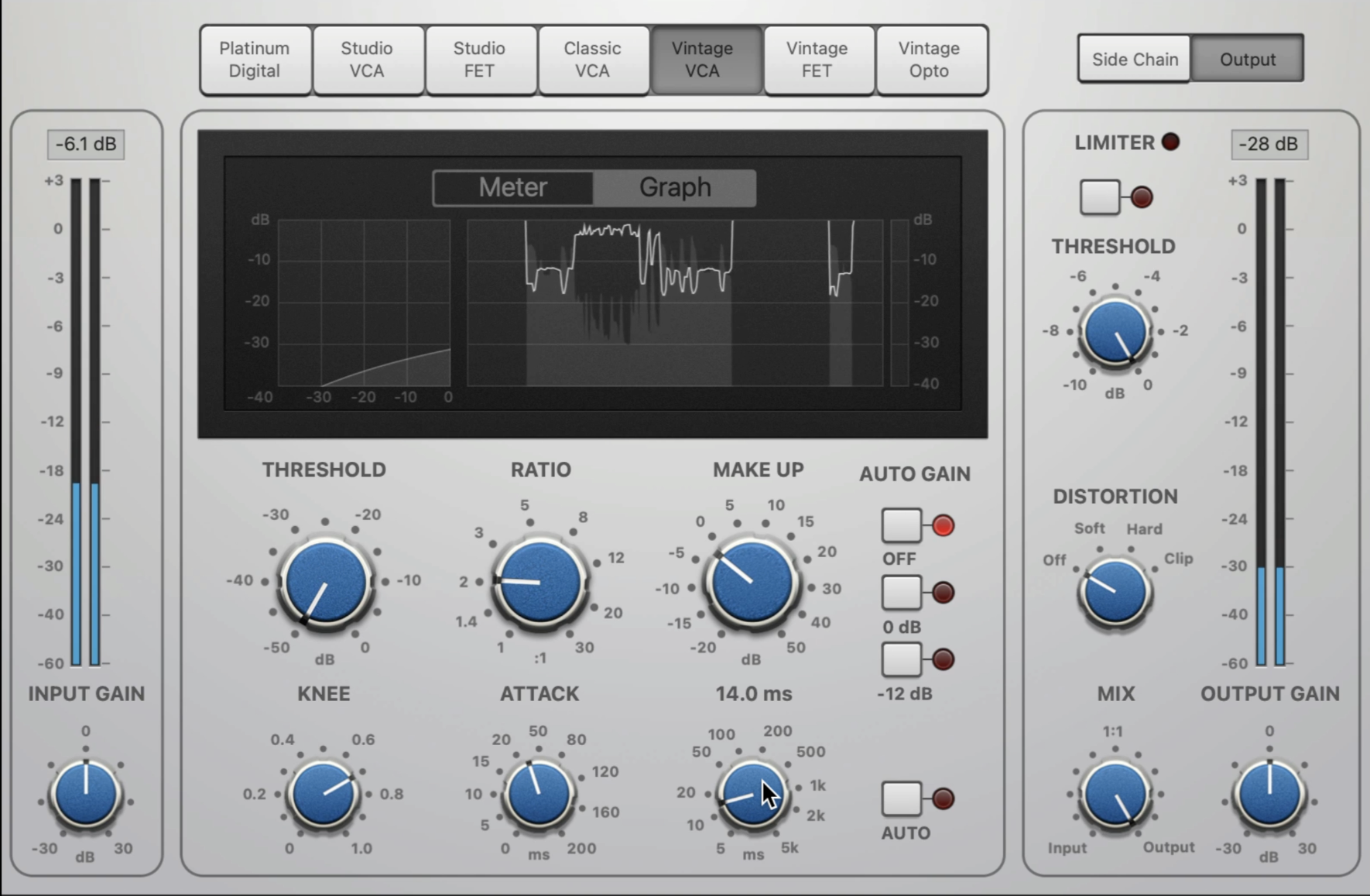
And yes, I’m not afraid to push a few dB if it makes the beat feel alive.
Pro tip: always listen with and without your compression to make sure you’re adding value, not just loudness.
Step 4: Sweeten with Logic’s New Saturation
Logic’s ChromaGlow is a nice surprise here.
I add subtle saturation to bring warmth and vibe.
A little goes a long way—boosting around 560 Hz gave this beat more color without muddying the mix.
Again, always A/B test to hear the difference. The best master feels fuller but never forced.
Step 5: Dial in the Loudness with Limiters and Clipping
Once the EQ, compression, and vibe are right, it’s time to get loud.
I use Adaptive Limiter first for transparent gain, then stack another limiter in series for extra headroom.
This keeps the sound clean while achieving competitive loudness.
If you want to push it even further, soft clipping or gentle distortion with Fat FX can add harmonics—just be careful not to crush your transients into mush.
Step 6: Compare with AI Mastering—Does It Hold Up?
Out of curiosity, I tested Logic’s new AI mastering too.
It pushed the mids up to make room for vocals—which makes sense, but since this is an instrumental beat, it felt off.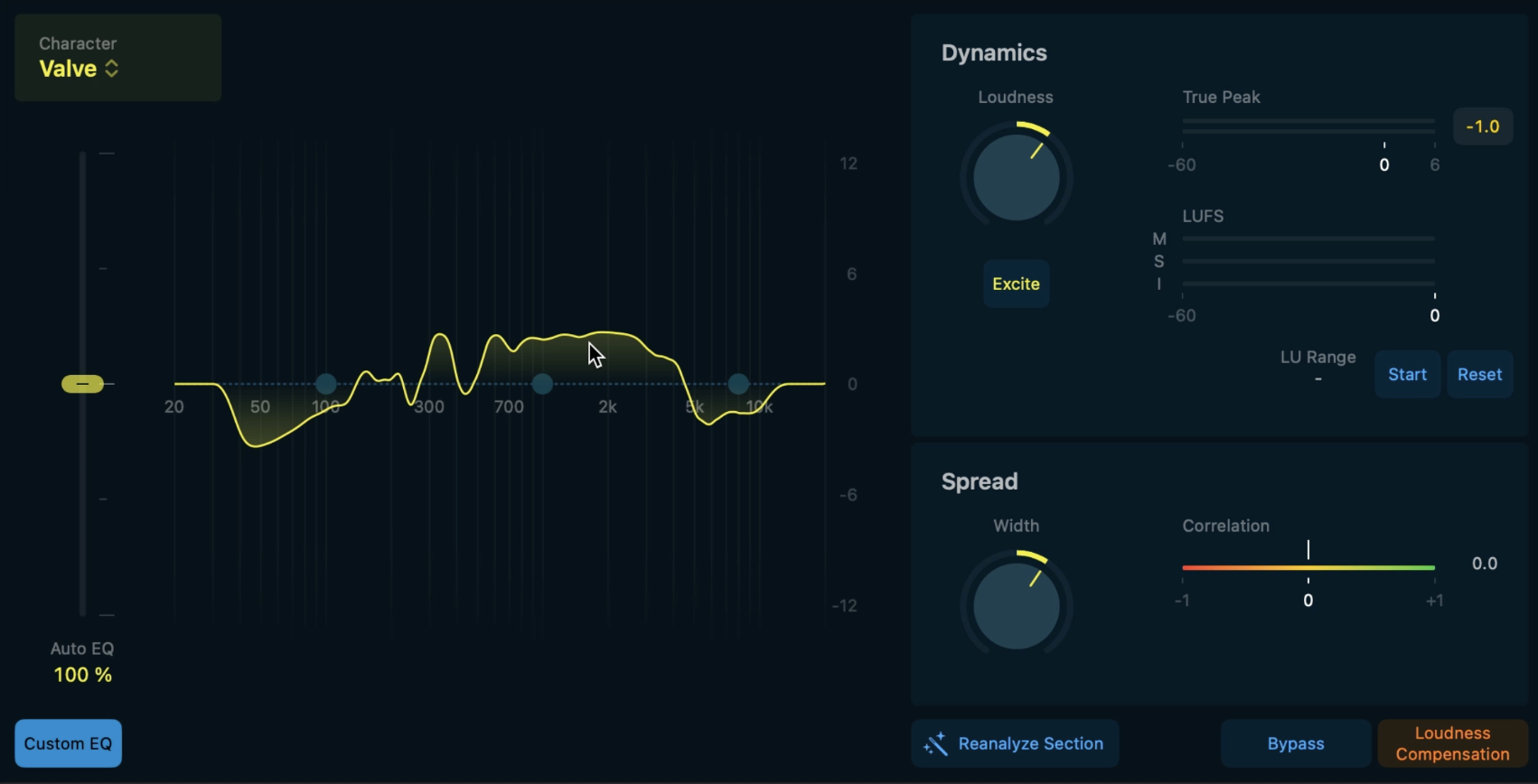
Moral of the story? AI tools can help, but your ears are still your best asset.
The Bottom Line: Stock Plugins Are More Powerful Than You Think
If you ever thought you needed expensive plugins to get a fat, competitive master—this should be proof that you don’t.
Logic Pro 11’s built-in tools can absolutely get you 90% of the way there.
It takes time, good references, and honest A/B testing—but you can do it.
Your Turn
Do you prefer mastering with stock plugins, paid plugins, or AI?
What’s been your biggest struggle when trying to master your own beats?
Drop a comment below—I’d love to hear your take.
And if you enjoyed this breakdown, share it with a producer friend who needs to hear that they don’t need to break the bank to sound pro.
See you in the next one!
Mix FAST with this free mixing template for Logic Pro 11
By getting the template you agree to be added to the spam-free Subphotic newsletter which you can unsubscribe from at any time.


